1.웹소켓 입장시 배달방 생성로직 작성
@Override//연결이되면 자동으로 작동하는함수
public void afterConnectionEstablished(WebSocketSession session) throws Exception {
log.info("배달 웹소켓이 연결되었습니다");
URI uri = session.getUri();
Map<String, String> params = extractQueryParameters(uri.getQuery());
String did = params.get("did");
// list에 방 정보 저장
String roomKey = "ROOM:" + did;
if (!roomList.containsKey(roomKey)) {
// 방이 존재하지 않으면 새로운 방 생성
List<Map<String, Object>> infos = new ArrayList<>();
Map<String, Object> info = new HashMap<>();
info.put("role", params.get("role"));
info.put("did", did);
info.put("sessionId", session.getId());
info.put("session", session);
infos.add(info);
// 새로운 방 정보를 추가하고 로그 출력
log.info("새로운 방 생성: {}", roomKey);
log.info("배달방 입장: {}", infos);
roomList.put(roomKey, infos);
} else {
// 방이 이미 존재하면 기존 방에 입장
List<Map<String, Object>> infos = roomList.get(roomKey);
Map<String, Object> info = new HashMap<>();
info.put("role", params.get("role"));
info.put("did", did);
info.put("sessionId", session.getId());
info.put("session", session);
infos.add(info);
// 기존 방에 입장하고 로그 출력
log.info("기존 방 입장: {}", roomKey);
log.info("배달방 입장: {}", infos);
roomList.put(roomKey, infos);
}
// 로그에 전체 방 정보 출력
log.info("전체 배달방 정보: {}", roomList);
}2.새로고침 배달추적 이탈등 세션이 바뀌면서 연결 끊길시 배달방에서 자동탈퇴로직 작성
@Override //연결이끊기면 자동으로 작동하는함수
public void afterConnectionClosed(WebSocketSession session, CloseStatus status) throws Exception {
//권한에 따라
log.info("연결종료");
URI uri = session.getUri();
Map<String, String> params = extractQueryParameters(uri.getQuery());
String did = params.get("did");
// list에 방 정보 저장
String roomKey = "ROOM:" + did;
if (roomList.containsKey(roomKey)) {
List<Map<String, Object>> infos = roomList.get(roomKey);
// 해당 세션 아이디를 찾아 제거
for (Iterator<Map<String, Object>> iterator = infos.iterator(); iterator.hasNext();) {
Map<String, Object> room = iterator.next();
String sessionId = (String) room.get("sessionId");
if (sessionId.equals(session.getId())) {
// 세션 아이디가 일치하면 해당 세션 제거
iterator.remove();
log.info("배달방에서 세션 제거: {}", session.getId());
break; // 해당 세션을 찾았으므로 루프 종료
}
}
// 만약 방에 더 이상 세션이 없다면 방도 제거
if (infos.isEmpty()) {
roomList.remove(roomKey);
log.info("배달방 제거: {}", roomKey);
}
// 로그에 현재 배달방 정보 출력
log.info("현재 배달방 정보: {}", roomList);
} else {
log.error("배달방이 존재하지 않습니다. 방 정보를 제거할 수 없습니다.");
}
}3.프론트에서 받을 배달원 위치 전송로직 작성
@Override//메세지가오는함수
public void handleTextMessage(WebSocketSession session, TextMessage message) throws Exception {
log.info("받은메세지:{}",message.getPayload());
ObjectMapper objectMapper = new ObjectMapper();
Map<String, Object> payloadMap = new HashMap<>();
try {
// payload를 Map으로 파싱합니다.
payloadMap = objectMapper.readValue(message.getPayload(), new TypeReference<Map<String, Object>>() {});
} catch (JsonProcessingException e) {
// JSON 처리 예외를 처리합니다.
e.printStackTrace();
log.error("변환실패");
}
Object didObject = payloadMap.get("did");
String did = didObject.toString();
String roomKey = "ROOM:" + did;
for(Map<String,Object>room:roomList.get(roomKey)){
try {
//보내기만 하면됨 n번방 세션 들 다꺼내기
WebSocketSession wss = (WebSocketSession) room.get("session");
wss.sendMessage(new TextMessage(message.getPayload()));
} catch (Exception e) {
e.printStackTrace();
log.error("배달 위치 전송실패");
}
}
}
프론트 간단 한 테스트 코드 작성
// 커넥션이 제대로 생성되었을 때
socket.onopen = function (e) {
let data = {
action: "send",
did: pathVariableValue,
location:"12,14"
};
socket.send(JSON.stringify(data))
};테스트
admin/user입장
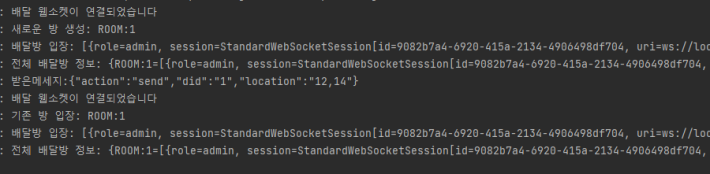
admin/user 새로 고침또는 이탈 발생

코드
https://github.com/novb1492/deliver/tree/room-into-out
GitHub - novb1492/deliver
Contribute to novb1492/deliver development by creating an account on GitHub.
github.com
'짧은 프로젝트' 카테고리의 다른 글
| Springboot jwt 로그인3(redis 리프레시토큰) (0) | 2024.01.12 |
|---|---|
| Springboot Jwt 로그인2(로그인 처리 후 쿠키 발급) (0) | 2024.01.12 |
| Spring boot jwt 로그인 하기1 (기본세팅) (0) | 2024.01.11 |
| Springboot 배달 시스템 만들기 3(위치정보 전송 및 표시하기 카카오지도) (0) | 2024.01.10 |
| Springboot 배달 시스템 만들기 1(웹소켓 기본세팅) (0) | 2024.01.09 |