리엑트로 SUPEMAN_CLIENT를 만들기전
VUEX처럼 스테이트 관리하는 법을 익히기 위해
만들어보는 중이였다
일단
Redux는 VUEX에 비하면 좀 어려웠다
강의를 잘못선택한 점도 있었다
그래서
https://www.youtube.com/watch?v=QZcYz2NrDIs
갓 코딩애플 보고 역시 쉽게 알려주네 하고 이해했다
근데
제일 이해가 안갔던점이
reducer구분을 안하고 action.type같으면 다 수정되 어버린다
그래서 action.type도 매번 안겹치게 만들고 코드 양도 많아진다
예시
export default function reducer2(state=weight,action) {
if(action.type==='plus'){
state++;
return state;
}else if(action.type==='minus'){
state--;
return state;
}else{
return state;
}
}
export default function reducer1(state=weight,action) {
if(action.type==='plus'){
state++;
return state;
}else if(action.type==='minus'){
state--;
return state;
}else{
return state;
}
}위에 두개의 파일이 있다
dispatch({type:'plus',value:1});
하는 순간 두개다 먹는다 하지만
vuex처럼
...mapGetters('basicStore', {
infoList: 'getInfoList',
last: 'getLast',
first: 'getFirst',
nowPage: 'getNowPage',
totalPage: 'getTotalPage'
}),
...mapGetters('NavStore', {
role: 'getRole',
})해당 스토어 리액트에서는 리듀스를 겨냥해서 하고싶었다
그래서 찾아본강의
https://www.youtube.com/watch?v=UKnLwVm9suY
진짜 겁나 쉽게 잘 알려주셨다
vuex처럼 개별 리듀스에 접근하는방법이 있었다
import { createSlice } from "@reduxjs/toolkit";
let init={
weight:0,
}
const reducerSlice=createSlice({
name:'reducer',
initialState:init,
reducers:{
plus(state,action){
state.weight=state.weight+action.payload.value;
},
minus(state,action){
state.weight=state.weight-action.payload.value;
}
}
})
export default reducerSlice.reducer;
export const reducerAction=reducerSlice.actions;
/**
* 툴킷이전 방식
*/
// export default function reducer(state=init,action) {
// console.log('a');
// if(action.type==='plus'){
// return state.weight+action.value;
// }else if(action.type==='minus'){
// return state.weight-action.value;
// }else{
// return state;
// }
// }
호출
dispatch(reducerAction.plus({value:1}));
dispatch(reducer2Action.plus({value:2}));
dispatch(reducer3Action.plus({value:3}));이제 좀 vuex처럼 따로따로 움직인다
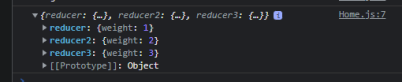
'React+Redux' 카테고리의 다른 글
| 리액트 env 사용하기 (0) | 2023.01.21 |
|---|---|
| 리액트 레이아웃 적용하기 (0) | 2023.01.21 |
| 리액트 자식 컴포넌트 함수 호출하기 (0) | 2023.01.18 |