이제 로그아웃을 구현해 보자
프런트는 쿠키를 비워주고
백엔드는 db에서 삭제해주자
프런트 서버
js
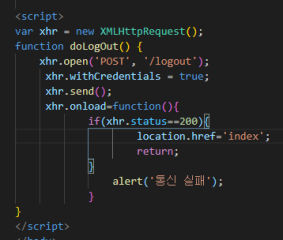
controller
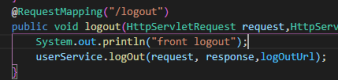
jwtService
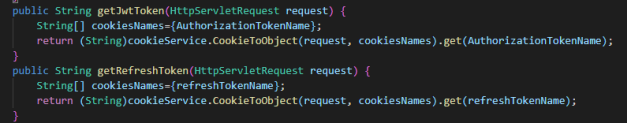
자주 사용할 거 같아서
토큰 getter를 하나 만들었다
userService
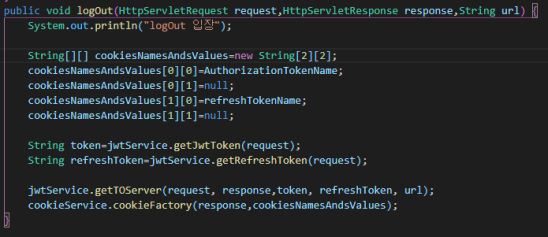
서버에 db 토큰 삭제 요청
jwtService.getTOServer(request, response,token, refreshToken, url);
프런트에서 들고 있는 쿠키
null값으로 값 변경
cookieService.cookieFactory(response, cookiesNames, cookiesValues);
cookieService

백엔드 서버
restcontroller

userService
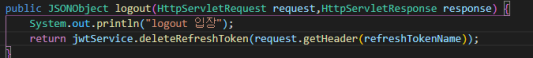
jwtService
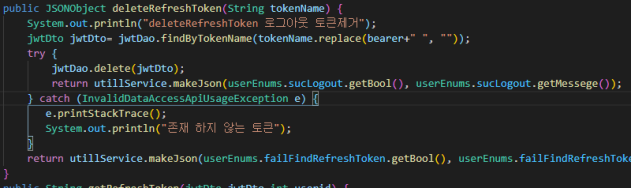
이전에 만들었던 함수를 조금 바꿨다
존재하지 않는 토큰이 와도 진행될 수 있게
일단 해놨는데 나중에 테스트를 많이 하면서
어떻게 해야 할지 고민해야 봐야겠다
테스트
로그인

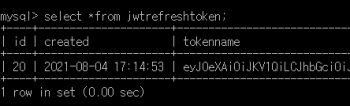
로그아웃

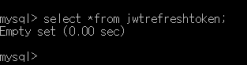
실수로 db 사진을 안 찍어서
db사진은 따로 찍어서
토큰 번호가 다르다
이제 마이페이지를 만들러 가보자!
'Spring boot kim's Shop > 로그인' 카테고리의 다른 글
| Springboot Jwt+로그인!(2) with 로그인 완료 (0) | 2021.08.03 |
|---|---|
| Springboot Jwt+비밀번호찾기!(2) with email (0) | 2021.08.01 |
| Springboot Jwt+비밀번호 찾기!(1) with JavaMailSender (0) | 2021.07.29 |
| Springboot Jwt+아이디 찾기! (0) | 2021.07.28 |
| Springboot Jwt+로그인!(1) with successfulAuthentication/unsuccessfulAuthentication (0) | 2021.07.27 |